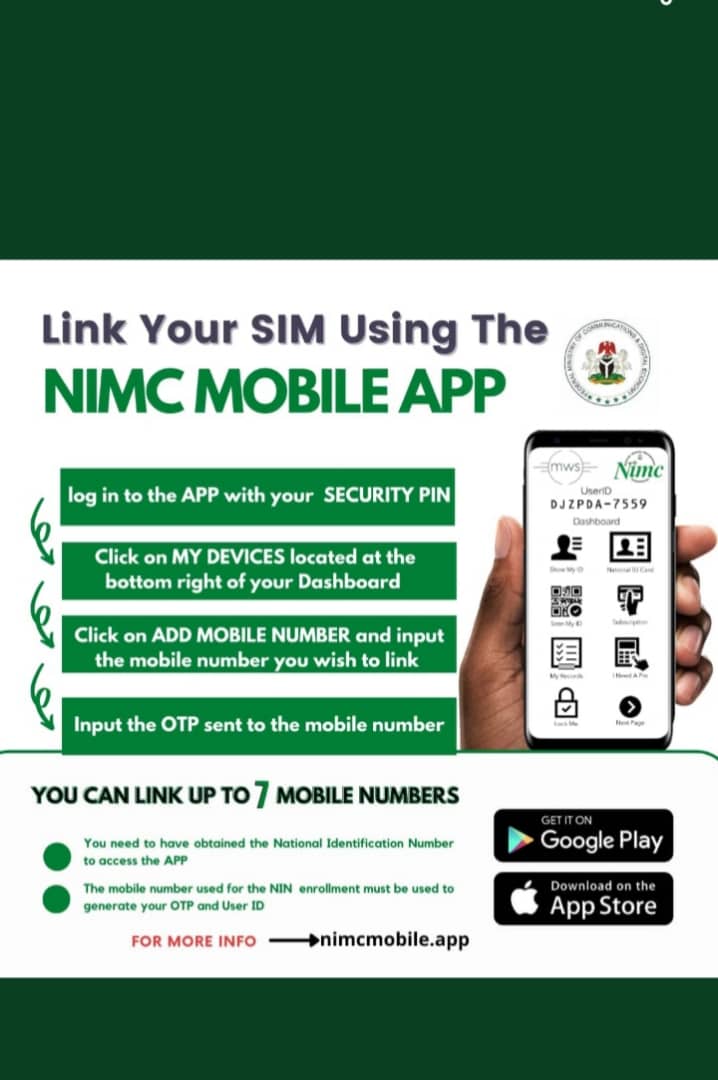495
The National Identity Management Commission (NIMC) has launched a mobile application for subscribers to link their SIM with the NIN number via the mobile application.
Step 1: Go to Playstore for android phone users to download the application while iPhone users can download on the AppStore.
Step 2: Log in to the app with your Security PIN
Step 3: Click on MY DEVICES located at the bottom right of your dashboard
Step 4: Click on ADD MOBILE NUMBER and input the mobile number you wish to link
Step 5: Enter the OTP sent to the mobile number
Subscribers can link up to 7 mobile number on the application
Before you can use this application you need to have obtained your National Identification Number to access the NIMC application